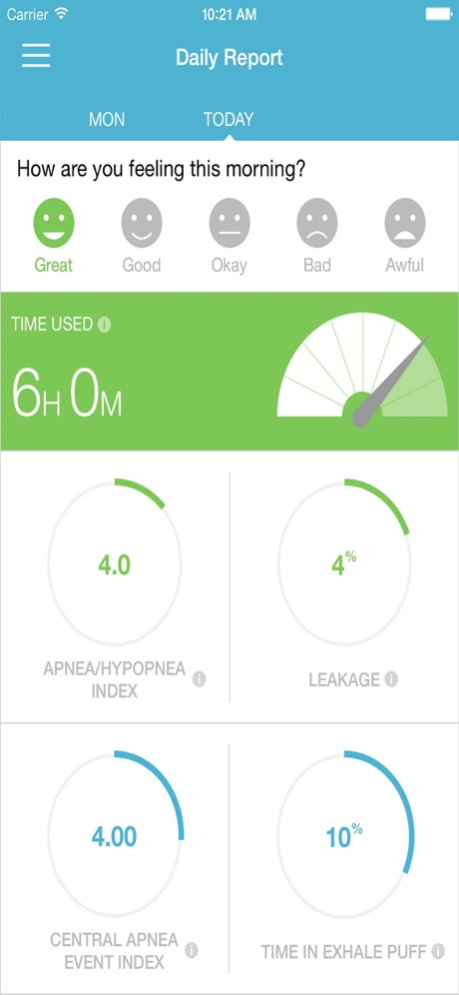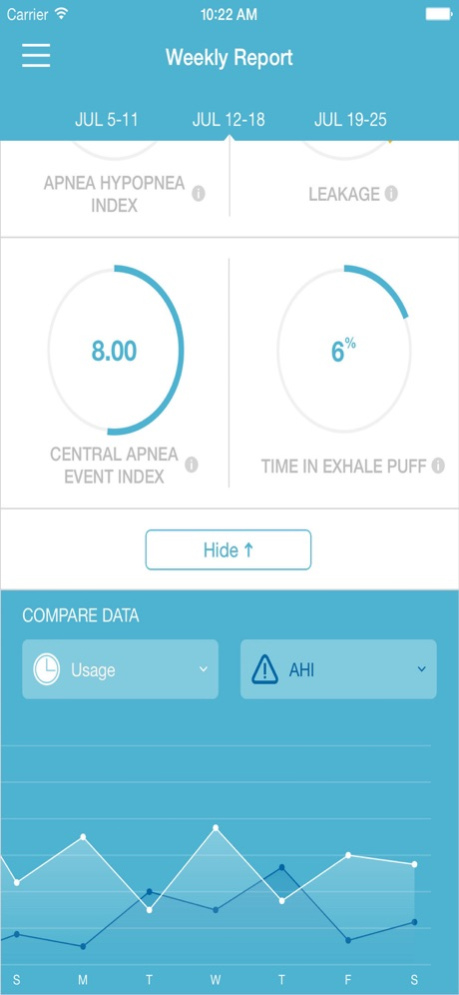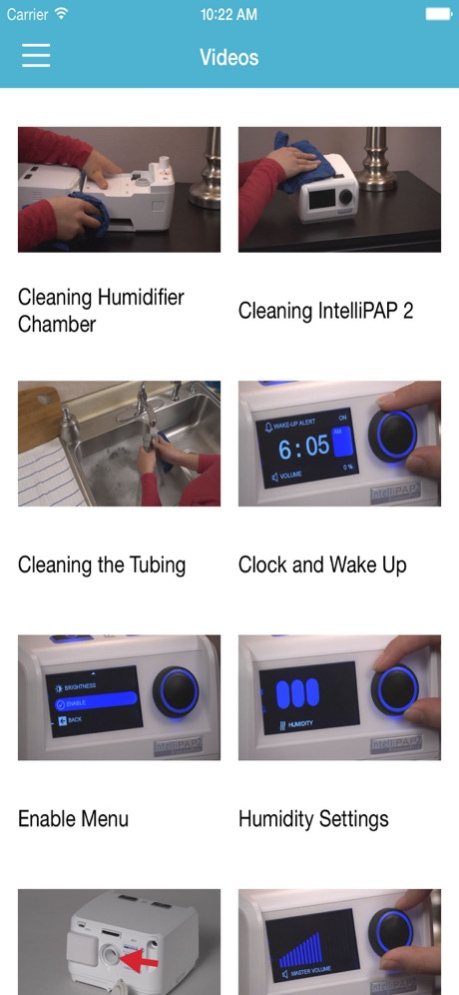DeVilbiss SmartLink 1.3.7
Continue to app
Free Version
Publisher Description
The SmartLink App enables users to engage with IntelliPAP and IntelliPAP 2 CPAP devices. Users have an interactive role with their therapy and the SmartLink App enhances the user experience. The SmartLink App captures quantitative data from the machine and qualitative data about how the patient is feeling on therapy.
SmartLink App will allow you to:
Review simple color-coded feedback on your therapy
View reports for daily, weekly, monthly, and yearly usage
Receive notifications for high leak or low usage
Receive reminders for replacing supplies such as mask and tubing
View help videos for setting up and maintaining the unit
For the IntelliPAP 2, the SmartLink App interfaces with the CPAP wirelessly over Bluetooth to pull data daily to help you keep track of your progress. Data can be wirelessly transmitted back to a provider or used privately by the patient.
For the IntelliPAP, the SmartLink App enables users to enter SmartCodes and store information over longer periods.
Allow the SmartLink App to help you with your device and your therapy to keep you on track to a better nights sleep.
Oct 31, 2019
Version 1.3.7
Update for Bluetooth on iOS 13.
About DeVilbiss SmartLink
DeVilbiss SmartLink is a free app for iOS published in the Health & Nutrition list of apps, part of Home & Hobby.
The company that develops DeVilbiss SmartLink is DeVilbiss Healthcare. The latest version released by its developer is 1.3.7.
To install DeVilbiss SmartLink on your iOS device, just click the green Continue To App button above to start the installation process. The app is listed on our website since 2019-10-31 and was downloaded 126 times. We have already checked if the download link is safe, however for your own protection we recommend that you scan the downloaded app with your antivirus. Your antivirus may detect the DeVilbiss SmartLink as malware if the download link is broken.
How to install DeVilbiss SmartLink on your iOS device:
- Click on the Continue To App button on our website. This will redirect you to the App Store.
- Once the DeVilbiss SmartLink is shown in the iTunes listing of your iOS device, you can start its download and installation. Tap on the GET button to the right of the app to start downloading it.
- If you are not logged-in the iOS appstore app, you'll be prompted for your your Apple ID and/or password.
- After DeVilbiss SmartLink is downloaded, you'll see an INSTALL button to the right. Tap on it to start the actual installation of the iOS app.
- Once installation is finished you can tap on the OPEN button to start it. Its icon will also be added to your device home screen.